Where to find your IP address
Question: How do I find my IP address number? –Ann N.
Answer: Everyone connected to the internet has an IP (stands for “Internet Protocol”) address. It’s a set of numbers separated by dots, something like 192.168.1.1 – it’s the internet equivalent of a phone number.
Each segment of the IP number can be a number as high as 255 and as low as 0.
Essentially, an IP address is a unique identifier that is used to route information from the internet to the requesting machine. Sometimes it’s simply called your “IP”, just as your phone number is sometimes called your “phone”.
Generally, your computer’s IP address will never be the same as someone else’s, but there is one exception to this rule: If your computer is on a network behind a corporate firewall – that’s a computer between a network and the internet – or a home router then you could have an IP address unique to your network, but not to all networks. That situation would be the same as your phone extension on a company phone list being the same as someone else’s at another company. Of course it wouldn’t conflict because your phone extension is unique to your company.
Your local IP address could be one of these “inside” IP addresses. If you connect to the web directly, finding your IP should be easy.
If you have a cable modem, you probably have an IP address that never or rarely changes.
If you are connected via a DSL or cable modem connection, your IP address will change each time you restart your broadband modem.
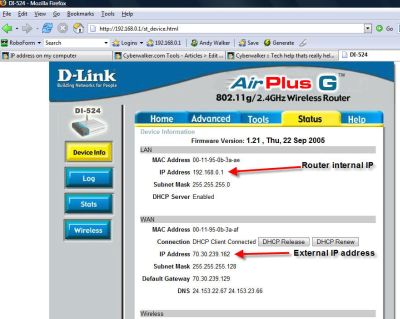 If you have a home router, the external IP address that faces the Internet will be assigned to the router. You will have to access the router by typing in its internal IP address on a computer attached to it. Likely it will be 192.168.0.1 or 192.168.1.1 or 192.168.2.1 and then the administrator ID and password (set by you or available in your router manual – usually “admin” with a blank password. Linksys router have a blank admin ID and the password is admin.
If you have a home router, the external IP address that faces the Internet will be assigned to the router. You will have to access the router by typing in its internal IP address on a computer attached to it. Likely it will be 192.168.0.1 or 192.168.1.1 or 192.168.2.1 and then the administrator ID and password (set by you or available in your router manual – usually “admin” with a blank password. Linksys router have a blank admin ID and the password is admin.
Once you get into the router, you will find the IP address in the WAN or Internet settings of the router. On a D-Link router it will be found the Status tab. (see image)
If you connect via a phone modem, your Internet Service Provider automatically assigns a different IP number each time you connect. In Windows 95 and 98, the best way to find you current IP address is to run winipcfg.exe. Here’s how:
In Windows 2000 or XP:
- Click Run and then type cmd, and then OK. A black box will open.
- At the prompt (C:> or something like it), type ipconfig and hit the Enter key. This will show you your computer’s IP address for each network device (such as an ethernet card and wireless card, or modem), as well as other settings if you are connected to a network. In the event that you are connected to a network, the IP address will be the internal address on your network, probably something like 192.168.x.x.
In Windows Vista:
- Click Start and then type cmd, and then OK. A black box will open.
- At the prompt (C:> or something like it), type ipconfig and hit the Enter key. This will show you your computer’s IP address for each network device (such as an ethernet card and wireless card, or modem), as well as other settings if you are connected to a network. In the event that you are connected to a network, the IP address will be the internal address on your network, probably something like 192.168.x.x.
This isn’t the IP address used to identify you on the internet (think of it as a telephone extension number). To get the IP address that identifies your computer on the internet, the following web site will help: What Is My IP Address?
On a Mac, select the Control Panel TCP/IP, where you will find all the information you need. Sometimes, it doesn’t show the IP Address. It will say something like Get Address from Server.
If this happens, you can use a program like GetMyAddress which will display IP information. Get that program here: http://cmgm.stanford.edu/help/manual/network/other/IP_Address.html.
Also try the free program Get IP address from Softpedia Network Tools
