Changing Windows Live Messenger settings
In Windows Live Messenger, you can alter the security setting to make its use safer for your children.
To make changes to Messenger, start by clicking the Show menu button at the top of the window. It looks like a small box with thick top bar and an upside down triangle inside. You’ll see several choices with side arrows. Go to “Tools” and it kicks out another set of options. This will open a new window with a bunch of options on the side.  This is where you can make your changes.
This is where you can make your changes.
Select “Messages” on the left and three-quarters of the way down, you’ll see “Message History” with check boxes underneath. Click in the box that says: “Automatically keep a history of my conversations.” This will store transcripts of the chats in the directory listed below the box. You can change where it stores these conversations by clicking on the “Change” button. A bit further up, you can also check the “Show timestamps on messages” so that you have exact times and date of these conversations. Also check the “Group sequential messages” to make it easier to search the messages.
Now click on “Privacy” in the list on the left. Make sure that there is a checkmark next to “Only people on my allow list can see my status and send me messages.” At the bottom, make sure that the box for “Alert me when other people add me to their contact list” is marked. Just above this, you can actually check to see who’s been added to the list already. 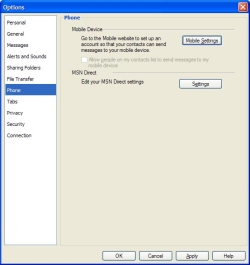 The main list doesn’t always show everyone who has added them, so this is a good way to see who may be watching.
The main list doesn’t always show everyone who has added them, so this is a good way to see who may be watching.
In the “Phone” options, make sure that the box that says “Allow people on my contact list to send messages to my mobile device” is unchecked. This will keep the Messenger activity limited to the computer, and not a cell phone if your children have one.
Finally, in “File Transfer” the “Automatically reject file transfers for known unsafe file types” should be checked. Automatic background sharing should be unchecked as well.
These setting changes will make Messenger far safer for your children to use.
Here’s how to work with the individual Internet communication applications:
- Internet socializing good and bad
- Here’s how to change AOL’s Instant Messenger settings
- How to change Yahoo! Messenger settings
