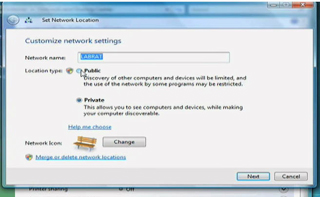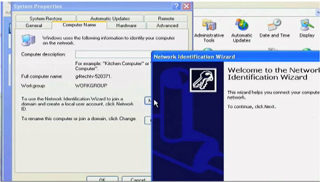LabRats #098: Make Vista and XP talk to each other
When it comes to building networks, a myriad of seemingly innocent things can go wrong. When you consider you want to network two different operating systems – and never mind they come from the same (preferably unnamed) big corporation – the headaches can and do multiply.
You start with setting up the Vista computer, continue with your XP machine. Some of the moves are intuitive, self-explanatory, even, while to understand the rest, you ought to read your user manual or, better still, watch this episode of LabRats.
Please remember it’s useful to decide in advance whether your network would be happening just between you and yourself or, for that matter, close friends and/or colleagues, that is, whether it’s going to be a private affair, or whether you want to permit access to others, too.
Having set up your Vista box, the next thing to do is set your XP machine so that it can see the Vista box and the Vista box can see it back. Dealing with firewalls comes next, and finalizing the settings comes afterwards.
In this installment of LabRats, Andy Walker and Sean Carruthers describe how you can browse files on one machine while using another machine.