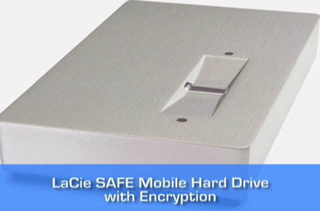LabRats #099: Keeping your data safe
Not everyone of us is a secret freak but still, most of us don’t like it when others read our mail or, for that matter, whatever else sits on our computer. Yet, there are people out there who do just that: go around, snooping in other people’s lives (and hard drives). That’s where encryption technologies come in handy.
Passwords are fine – and dandy, even, but encryption is much better. Put simply, what you do is take a stream of data and manipulate it into a different stream of data. That stream makes no sense to the uninitiated, but when it lands at its proper and legitimate destination, it’s going to be legible again. That’s what we call decrypting.
After all, that’s what banks do when you manage your finances online: they encrypt everything, including your password, and decrypt it to put your money into their vaults.
There are different ways to achieve all this: there’s special software, there’s special hardware, and there are special combinations of the two. The gadgets can keep quite a lot of data. They can be locked using just a password as you would protect any other sensitive information, some of them use biometric technology, and it takes, for example, scanning your designated finger across the lock-unlock area to get or close access.
In this installment of LabRats, Andy Walker and Sean Carruthers discuss the various gadgets and ways how to keep your data safe and yet, at the same time, easily accessible to both yourself and those you trust.
Below are some of the gadgets mentioned in this episode:
Encryption – when you take a stream of data and manipulate it and change it into a different stream of data using a cipher.
Corsair Flash Padlock – very basic method of keeping your data safe.
Ironkey – military grade hardware encryption in combination with a password.
Apricorn Aegis Bio – biometric hardware grade encryption.
LaCie SAFE Mobile Hard Drive with Encryption – biometric access via fingerprint and encryption