How to change Yahoo! Messenger settings
Yahoo! Messenger 8.1 works quite like the Windows Live Messenger. Many of the settings look and work similar.
Yahoo! Messenger offers a lot more content, though, and therefore a lot more routes for others to contact your children.
To get to the Options, go to the top of the Messenger window and click on “Messenger” – you’ll see “My Contact Details” and “Preferences”.
First, alter the “My Contact Details” to make your children less obvious online.  Make sure that under the Primary tab, the phone number boxes are blank. In the “Home” tab, again make sure that the “Address” field is blank. “Dates” is also another area that should be blank. The less information a predator has, the less interested they’ll be in your children. Save your changes before proceeding, and all other subsequent changes should be saved, too.
Make sure that under the Primary tab, the phone number boxes are blank. In the “Home” tab, again make sure that the “Address” field is blank. “Dates” is also another area that should be blank. The less information a predator has, the less interested they’ll be in your children. Save your changes before proceeding, and all other subsequent changes should be saved, too.
To save the chat transcripts, go back to main Messenger window and again select “Messenger” – this time go a bit further down to “Preferences”. This will open a window very much similar in layout to the Preferences window in Windows Live Messenger. Now select the “Archive” option at the left of the screen. Click on “Yes, save all of my messages”. Do the same to the call history, too. 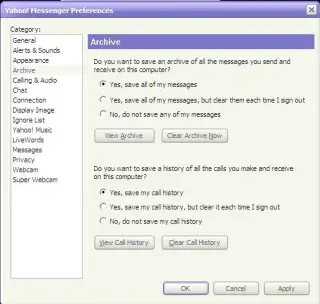 Again, the purpose is to read these only when there is enough concern to do so, or a need to involve the police. Like reading a diary, your children will certainly resent the notion of you reading these just out of curiosity.
Again, the purpose is to read these only when there is enough concern to do so, or a need to involve the police. Like reading a diary, your children will certainly resent the notion of you reading these just out of curiosity.
In “Display Image” check the box next to “Ask me before showing a picture from someone who is not on my Messenger list”.
Next go to the “Ignore List” option. Select “Ignore anyone who is not on my Messenger list”. This will prevent people that they have not added themselves from chatting to your children.
Further down the list, select “Privacy”. Uncheck the box next to “Allow Yahoo websites to show when I am online”. This keeps your children’s Messenger activity limited to Messenger itself.
Select the “Webcam” option and make sure that “Always ask for my permission” is selected.
To learn more:
- Internet socializing good and bad
- How to change Windows Live Messenger settings
- How to change AOL’s Instant Messenger settings
